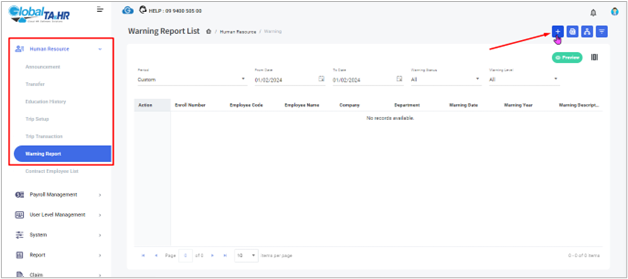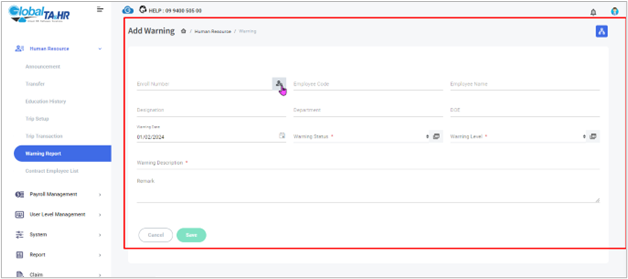GlobalTA&HR Articles Center
Feature: Warning Report
Purpose:
- Records and tracks disciplinary information about employees for performance or behavior-related concerns.
- Provides a centralized repository for warning history, aiding in decision-making and employee development.
Key Points:
- Essential for documenting workplace issues and interventions.
- Offers a structured approach to managing employee warnings.
- Facilitates data-driven decisions for addressing performance or conduct concerns.
Steps:
- Creating a New Warning Report:
- Access: Left Menu Panel > Human Resource > Warning Report
- Click “ Add New.”
- Find Employee: Click the “ Find” icon and select the employee.
- Fill in Warning Details:
- Warning Date
- Warning Status (create first if needed)
- Warning Level (create first if needed)
- Warning Description
- Remark (optional)
- Click “ Save.”
- Finding Existing Warning Reports:
- Choose a Period in the “ Period” box.
- Select Employee: Filter by employee or use the organization structure.
- Click “ Preview” to view the filtered reports.
- Apply Filters: Refine results by Warning Status and/or Warning Level.
- Click “ Export Excel” to download data.
Additional Tips:
- Ensure all necessary details are accurate and complete.
- Use filters to efficiently locate specific reports.
- Utilize warning reports to guide performance improvement plans or disciplinary actions.
Screenshots: