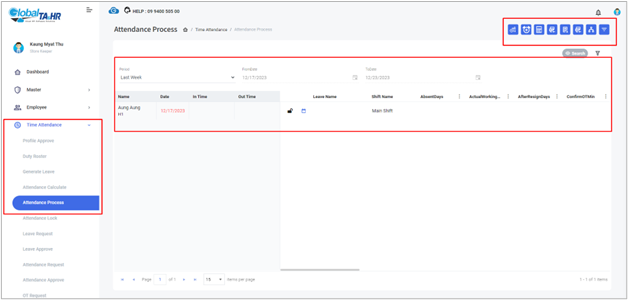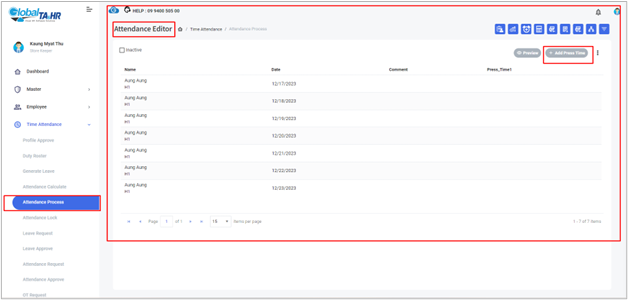Global HR Articles Center
Feature: Attendance Process
Purpose:
-
- Manages check-in/out times from various devices and sources
- Displays attendance data in a clear format
- Calculates attendance, overtime, and leave
- Applies attendance rules
- Generates reports
- Integrates with payroll
- Integration with Devices and Data Sources:
- Mobile App
- Fingerprint Device
- Bluetooth Device
- Manually entered data
- Approved attendance requests
Accessing the Attendance Process Menu:
- Click the Time Attendance tab in the left menu panel.
- Click Attendance Process.
Key Functionalities:
Manual Attendance Form
- Purpose:
- Default view for attendance data
- Displays In/Out times, leaves, overtime, and attendance rules
- Allows for manual editing of attendance
Attendance Editor
- Purpose:
- Provides advanced editing options for attendance data
- Deletes/hides/adds press times
- Views attendance by shift or day
- Generates attendance based on custom times or assigned shifts
- Imports attendance data from Excel
Add Press Time
- Purpose:
- Adds or generates press times (In/Out times)
- Generates press times based on custom times or assigned shifts
- Imports press times from Excel
Attendance Calculation
- Purpose:
- Calculates attendance-related data (In/Out times, leaves, overtime, etc.)
- Must be performed before generating reports or for payroll
“Import Excel”
- Purpose:
- Imports attendance data in bulk from Excel
- Separate templates for press times and leave data
Attendance Rule
- Purpose:
- Displays calculated attendance values (hours/minutes/days)
- Applies attendance rules and calculations
Screenshots: