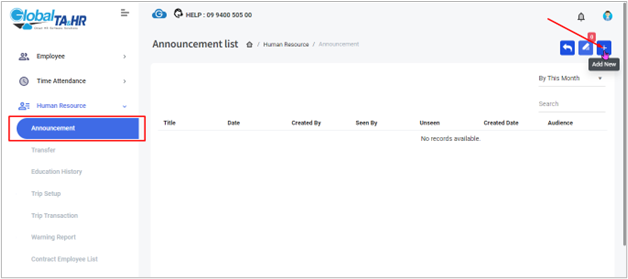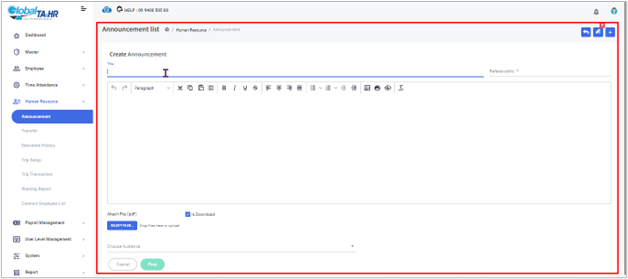GlobalTA&HR Articles Center
Feature: Announcement
Purpose:
- Share important company information, policies, news, and events with employees in a timely and efficient manner.
- Increase employee engagement and awareness of key organizational updates.
- Provide a centralized platform for storing and accessing announcements.
Key Points:
- Create Posts:
- Add announcement titles and reference numbers.
- Compose detailed messages with rich text formatting and image insertion.
- Attach PDF files for additional information.
- Select target audience by department, designation, employee, location, etc.
- Decide on public visibility (publish immediately or schedule for later).
- Manage Posts:
- Edit announcement content and settings.
- Delete unwanted posts.
- Track post performance with viewership reports for seen and unseen employees.
- Employee Access:
- View announcements on the Global TA Cloud web and mobile app dashboards.
- Filter announcements by category and date.
- Mark announcements as seen or unread.
Step-by-Step Guide to Creating an Announcement:
- Create Post:
- Click the + Add New icon.
- Enter a title and reference number.
- Craft your announcement message with text formatting and (optional) image.
- Attach a relevant PDF file if needed.
- Choose your target audience using various department, employee, or location filters.
- Decide whether to publish the announcement immediately or schedule it for later.
- Manage Posts:
- You can edit content, visibility settings, and audience targeting after creation.
- Delete unwanted announcements.
- View reports on how many employees have seen or unread the announcement.
- Employee Access:
- Employees can see announcements on their Global TA Cloud dashboards (web and mobile).
- Filter announcements by category and date for easy navigation.
- Mark announcements as seen or unread for personal organization.
Additional Tips:
- Use clear and concise language in your announcements.
- Highlight important information with bold text or bullet points.
- By utilizing the Announcement module effectively, you can keep your employees informed, engaged, and aligned with organizational goals.
Screenshots: